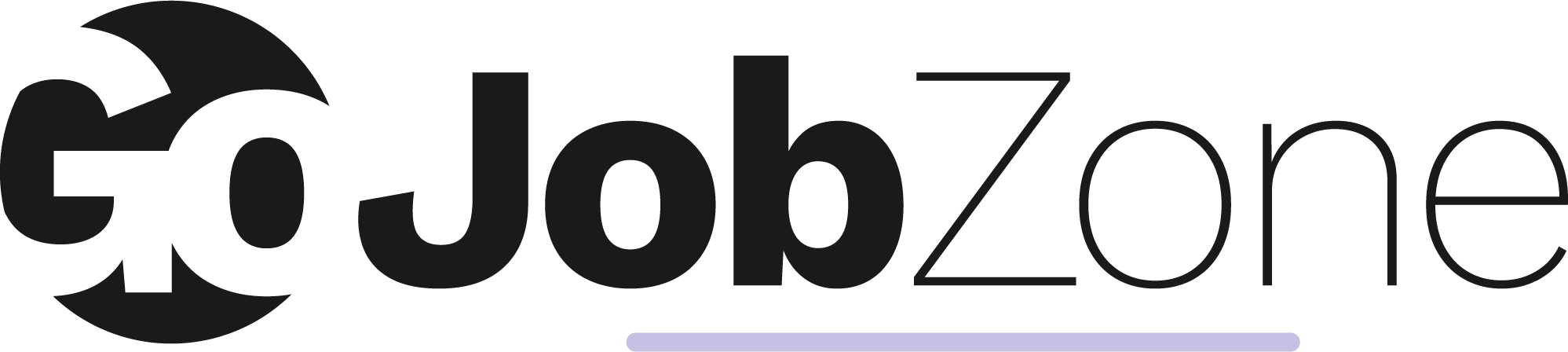Mastering Remote Interviews
Remote interviews represent a modern twist on traditional job-seeking practices. Taking place in real-time but spanning different locations, these interviews can occur through various platforms such as Zoom, Teams, Skype, and sometimes WhatsApp or Facetime. While they provide flexibility for both candidates and interviewers, they also present unique challenges that require thoughtful preparation. Here are key strategies to help you ace your next remote interview.
Tip 1: Technological Checkpoint
A successful remote interview hinges on a flawless technical setup. To avoid potential mishaps, it is imperative to check your devices, internet connection, and software well in advance. Ensure that your camera and microphone are functioning properly, and that you’re using a stable internet connection. Test the platform you’ll be using, whether it’s Zoom, Teams, or Skype, by doing a trial run with a friend or family member. This practice will help identify and resolve any issues, so you can focus solely on the interview on the big day.
Additionally, make sure your device is fully charged or plugged in, and close any unnecessary applications or tabs to prevent distractions or performance issues. A smooth technical experience sets the tone for the interview and demonstrates your preparedness and professionalism.
Tip 2: Active Participation
Engagement is key in remote interviews. Since you’re not physically present, you need to make an extra effort to show your attentiveness and interest. Nodding, smiling, and maintaining eye contact by looking directly into the camera are subtle yet powerful ways to convey engagement. Eye contact can be tricky in a virtual setting—looking at the camera rather than your screen gives the interviewer the impression that you’re fully engaged and confident. These non-verbal cues can positively impact how the interviewer perceives your communication skills and enthusiasm.
Remember, active participation isn’t just about nodding along; it’s about showing that you’re listening carefully and responding thoughtfully to the questions being asked.
Tip 3: Professional Attire
Although remote interviews take place from the comfort of your home, dressing professionally remains crucial. Your appearance sends a strong signal about your seriousness and respect for the opportunity. Even though only your upper body may be visible, wearing professional attire boosts your confidence and helps set the tone for a formal discussion.
Choose an outfit that aligns with the company’s culture but leans toward business formal unless otherwise stated. Solid colors work best on camera, avoiding busy patterns that can be distracting. Dressing the part will help you feel and appear more polished, reinforcing the impression that you’re well-prepared and committed.
Tip 4: Platform Proficiency
Familiarizing yourself with the platform being used before the interview can make a significant difference. Knowing how to navigate features like screen sharing, muting/unmuting, and utilizing the chat box will streamline the interview process and demonstrate your technical competence. Often, companies use platforms like Zoom, Teams, or Skype, and being adept with these tools showcases your ability to work efficiently in a remote or hybrid work environment.
If your role may require presentations, knowing how to seamlessly share your screen can be a critical advantage. By taking the time to understand the platform’s functionalities, you reduce the likelihood of awkward moments during the interview, such as fumbling with controls or asking the interviewer for technical guidance.
Tip 5: Contingency Plan
No matter how much you prepare, technical issues can sometimes be unavoidable. This is why having a contingency plan is essential. Whether it’s a backup device, hotspot for internet connectivity, or the interviewer’s contact information in case you need to switch to a phone call, being prepared for the unexpected demonstrates your problem-solving skills and adaptability.
Before the interview, clarify with the recruiter what to do in case of a technical issue, such as restarting the call or switching to another platform. Having a clear backup plan not only saves time but also showcases your foresight and professionalism.
Tip 6: Minimizing Distractions
Your environment plays a crucial role in your remote interview. Choose a quiet, well-lit, and uncluttered space to conduct the interview. Make sure there are no distracting elements in your background—a plain or neutral wall is ideal for keeping the focus on you. Eliminate potential interruptions by notifying household members or setting up in a private area.
In addition, turn off notifications on your phone and computer, and ensure pets or children are kept at bay during the interview. Maintaining a professional setting enhances your credibility and ensures the interviewer’s attention remains on you and your qualifications.
Tip 7: Maintain Good Posture
How you physically present yourself matters in a remote interview. Sit up straight and maintain good posture throughout the conversation to convey professionalism and attentiveness. Avoid slouching or leaning too far back, as this can give off an air of disinterest or lack of engagement. Good posture not only helps you appear more confident, but it also affects your voice projection and energy levels, allowing you to communicate more effectively.
If necessary, adjust your chair height and the camera angle to ensure you are well-framed in the shot, with your face and upper body clearly visible.
Tip 8: Preparedness for Questions
Just like any traditional interview, remote interviews will involve questions that assess your skills, qualifications, and motivation for the role. Be ready to answer a combination of competency-based and open-ended questions. Prepare responses using the STAR method (Situation, Task, Action, Result) for competency-based questions, and practice discussing your experience in a way that highlights how you meet the job’s requirements.
Research the company thoroughly before the interview, and be ready to articulate why you’re interested in both the role and the organization. Having well-prepared answers will show the interviewer that you’ve taken the process seriously and are genuinely interested in the position.
Tip 9: Using Notes Effectively
One of the advantages of a remote interview is that you can have notes nearby. However, use them sparingly. Glancing at notes briefly to remind yourself of key points is fine, but avoid reading directly from them. Doing so can make you appear unprepared or disconnected. Instead, use bullet points to jog your memory and stay focused on the conversation.
It’s best to practice your responses so that you feel comfortable enough to speak naturally, with notes serving only as a safety net rather than a script.
Embrace the Dynamic Nature of Remote Interviews
Remote interviews provide flexibility and convenience but require thoughtful preparation to succeed. By mastering the technological aspects, engaging actively, and maintaining professionalism throughout, you can elevate your performance and impress potential employers. Whether you’re navigating the intricacies of the platform or handling unexpected challenges, showing that you’re adaptable and tech-savvy will enhance your candidacy.
With the right mindset and strategies, you can approach remote interviews confidently and make a lasting, positive impression.
View the original article and our Inspiration here